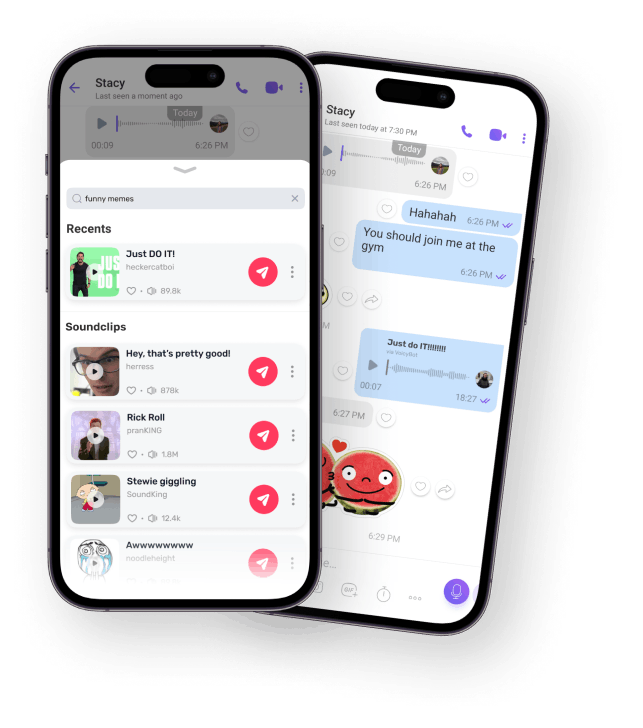Share Voicies directly from your Viber chatbot
Enrich your chat with over 500,000 Voicy sound clips and sound stickers from the Viber stickermarket and the Voicy keyboard. Have more fun with your family and friends with funny sounds!
 Add to Viber
Add to Viber Start using Voicy via
viber in 3 easy steps
1
Add the chatbot
Install the Voicy keyboard by clicking on the button above from your phone or by downloading a sound stickerpack from the Viber stickermarket. The stickermarket option gives you a headstart with some pre selected funny sound stickers!
2
Search with the chatbot
Search your query in the chat of the Voicy chatbot. Preview the Voicy sounds and pick the one you would like to send.
3
Share!
Hit the share button to send the clip to the group chat or person. No doubts you will make them laugh!
 Add to Viber
Add to Viber 
Voicies feel more expressive than a GIF or sticker
Before I knew about the Voicy bot I already used the sound stickers from Voicy a lot in my chats. Right now, with the Voicy keyboard in Viber, I have the possibility to send any sound at any time!

Jon Hilton
 viber user
viber user