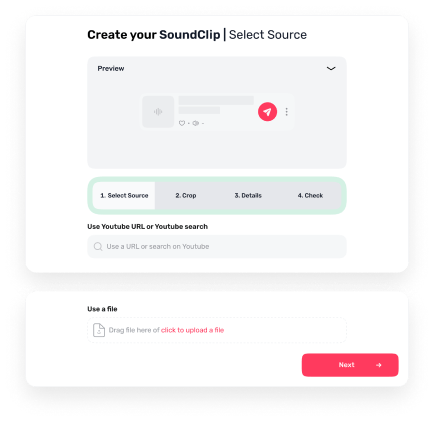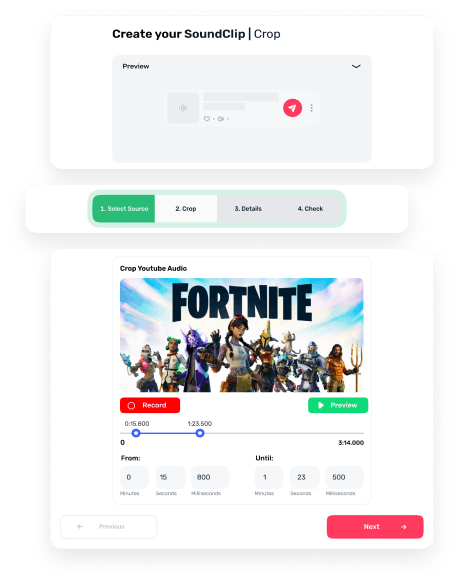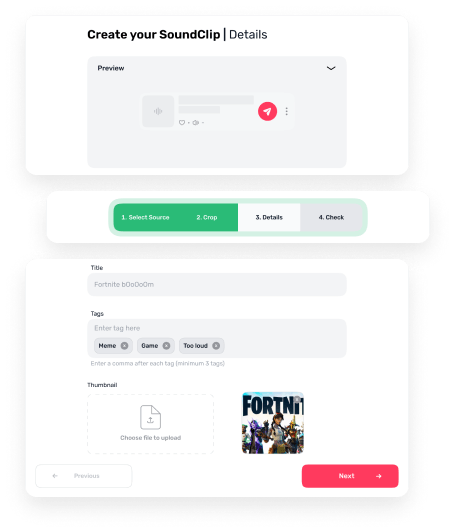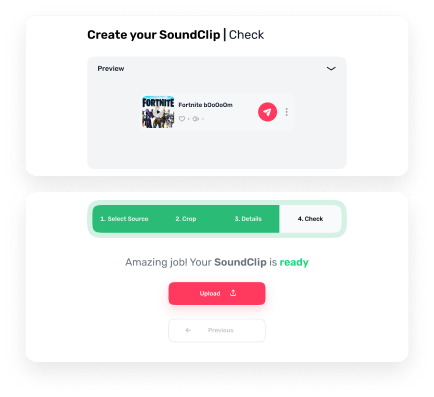Create
Sound Clips
with Voicy
Using the Voicy Sound Clip creation tool, you can create unique and funny soundbites within seconds. Find the sound snippet you need, or upload a file, and turn it into a Voicy Sound Clip!
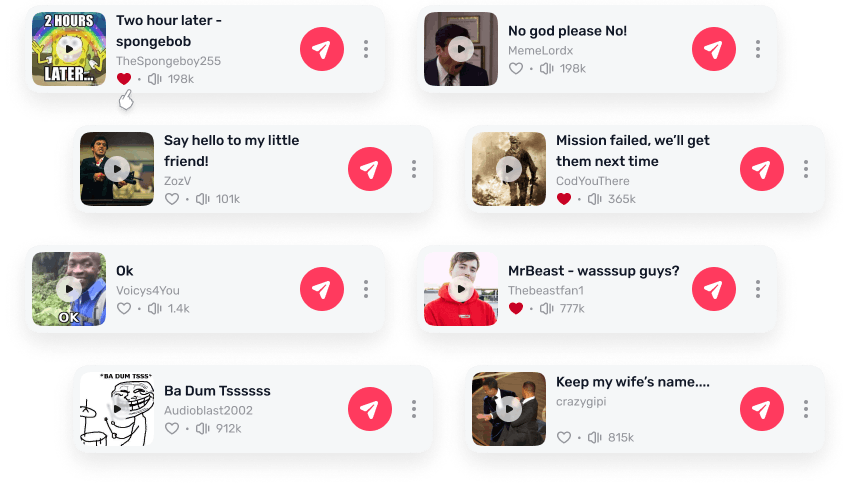
Start creating Sound Clip with Voicy
in 4 easy steps
1. Select Source
The Sound Clip creation process starts with selecting the source of the sound. Our tool is
tailored for uploading sounds directly from your computer or YouTube. For file uploading we support all file formats including .MP4 and .MOV to .MP3 and .WAV files!
2. Crop
After you selected the right YouTube video, you can crop your favorite part to make the perfect sound clip. Cut now the best Sound Clips easier and faster than ever before!
3. Details
After you cropped your awesome sound clip, you can fill out the details of your clip. Make it look as cool and attractive as you can and don’t forget to add useful tags, as this will boost exposure of the sound clip in our algorithms!
4. Check
The final check, almost there! Are you completely happy? If not, you can easily go back and forth to finetune your piece of sound art. Ready, set, go!